Disable or enable proxy for Internet explorer or Chrome
Internet explorer and Google chrome both shares same proxy settings. So if we change setting in internet explorer, then it also effects in Google chrome. We can change proxy setting from CMD (command line prompt). Disable proxy setting : @ECHO OFF ECHO Configuring Proxy Settings! please wait... REG ADD "HKCU\Software\Microsoft\Windows\CurrentVersion\Internet Settings" /v ProxyEnable /t REG_DWORD /d 0 /f Enable proxy setting : @ECHO OFF ECHO Configuring Proxy Settings! please wait... REG ADD "HKCU\Software\Microsoft\Windows\CurrentVersion\Internet Settings" /v ProxyEnable /t REG_DWORD /d 1 /f REG ADD "HKCU\Software\Microsoft\Windows\CurrentVersion\Internet Settings" /v ProxyServer /t REG_SZ /d address:portNumber /f address: New proxy address portNumber: Port Number Save the commands in a batch file and execute it. It will disable/enable the proxy setting for browser.
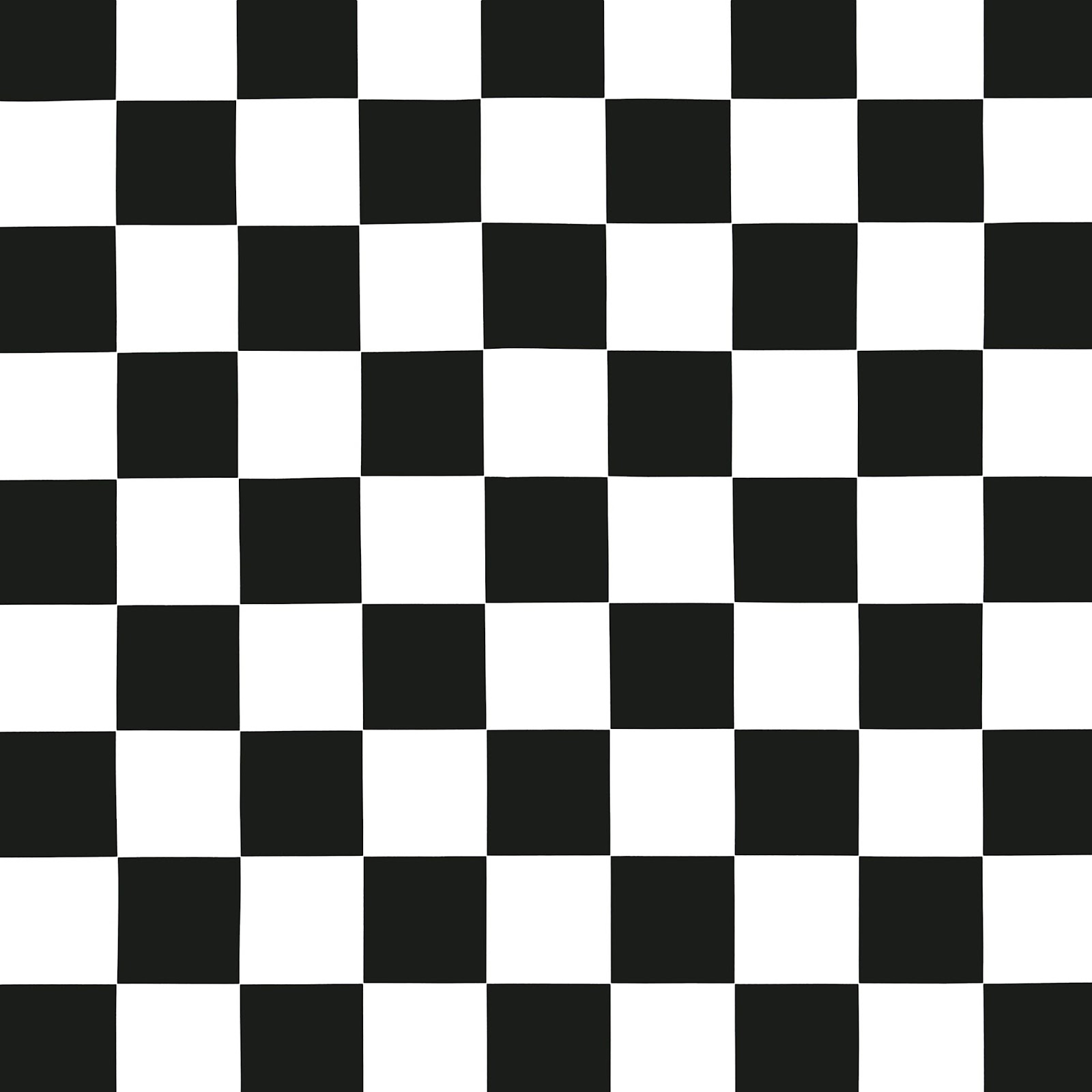
Answer : 146
ReplyDeleteLogic :
After analyzing the smaller square came up with the equation :
X`2 + (X-1)`2 + 1
1 is for the biggest square of the chessboard.
For the puzzle : X= 9
Hope the answer is correct :)
Thats wrong answer Rohit
Delete