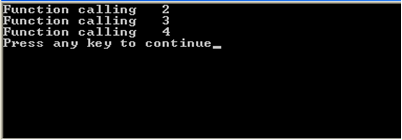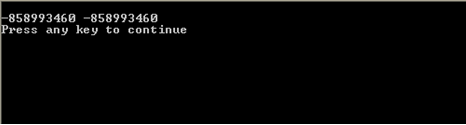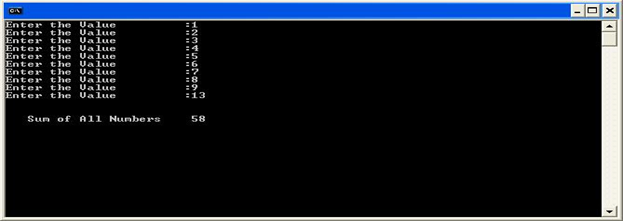Change hostname in Solaris11
Solaris 11: Changing hostname Please perform following steps to change the host name: To change the hostname in Solaris 11, I followed this steps: 1 - To check the current environment properties: root@solaris:~# svccfg -s system/identity:node listprop config config application config/enable_mapping boolean true config/nodename astring solaris config/loopback astring solaris 2 - Set the new hostname root@solaris:~# svccfg -s system/identity:node setprop config/nodename="my-host-name" root@solaris:~# svccfg -s system/identity:node setprop config/loopback="my-host-name" 3- Refresh the properties: root@solaris:~# svccfg -s system/identity:node refresh 4 - Restart the service: root@solaris:~# svcadm restart sy...